- Home
- Brain Games
- Free Online Brain Games
- 8 Ball Pool Online
Free 8 Ball Pool Online Games
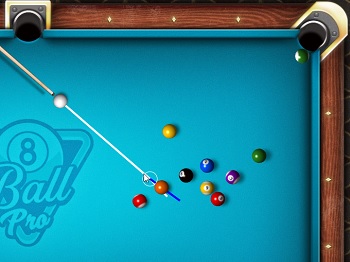
These 8 ball pool online games have realistic graphics and cool chill-out background music. In 8 Ball Pro, play against the computer or a friend on the same device.
These games are part of the free online brain games collection. This page also has 9 Ball Pro in case you prefer 9 ball over 8 ball.
To begin, click the Small, Medium, or Large button under the picture of the game. This opens the game in a pop-up window.
Games like 8 ball pool train important brain skills including focus, concentration, and attention span.
You might also enjoy the free concentration games Atari Centipede and Whack-a-Mole.
8 Ball Pool Online Games - Instructions
8 Ball Pro: Are you a true fan of pool games? Test your 8 Ball Pool skills with this Pro version. Challenge the computer or a friend and try to be the first to sink all of your balls and then the black 8 ball.
Click drag and release to launch the ball. On mobile drag your finger to rotate the stick, then click drag and release to launch the ball.
9 Ball Pro: 9 Ball Pro is a pool variant where the aim is to pocket the lowest numbered-ball every turn, leaving the 9-ball till last. You can challenge a bot, choosing from 3 levels of difficulty, or play against a friend on the same device.
The aim of the game is to pocket the nine different balls on the table. For each shot, the white cue ball needs to hit the lowest numbered ball, but it is not necessary to pocket the balls in order - only that the 9-ball must be pocketed last.
Click drag and release to launch the ball. On mobile drag your finger to rotate the stick, then click drag and release to launch the ball.
Pool Club: Pool Club is a smooth solo player pool game. Join our club and let time fly while sinking some balls. Choose the power and direction of the ball and shoot.
Note: The instructions below are for the old Adobe Flash version of the game.
On the pool game main menu screen, click "Human Vs CPU" if you want to play solo against the computer. Click "Human Vs Human" if you want to play pool with a friend. (The friend needs to be in the room with you.) Type your name in the Insert Player Name box, and click Continue.
Next, click the type of pool game you want to play - 8 ball, 9 ball, or a Time Mode. The timed game is reminiscent of snooker.
Finally, choose the color of the cloth on your pool table, such as blue, purple, traditional green, etc., and/or the design on the floor. Click the triangle arrow buttons to the right of the pool table or floor to select the color or pattern. Click the Continue button to display the Rules page. Click Continue once more to start playing pool!
To take a shot, hover the mouse over you want to hit (not the cue ball). This displays an angle chooser tool. Line up the blue line of the tool toward the pocket you're aiming for. Then, hold down the left mouse button, pull the cue stick back, and release the mouse button to take the shot.
Tip: Click the Maximize button in the upper-right corner of the game window to expand the pool game to full screen size. It's easier to line up your shots in full screen mode.
As mentioned above, this game is actually three pool games in one. It's not just an 8 ball pool online game - you can actually play 8 ball pool, 9 ball pool, or a timed game (speed pool). The other cool feature is that you can play pool against the computer or a friend.

Eight Ball Rules. Eight-ball pool is played with sixteen balls: 1 white cue ball, 7 striped balls, 7 solid-colored balls, and a black 8 ball.
After the break shot, the players are assigned either the group of solid balls or stripe balls, once a ball from one of the groups is legally pocketed. Your goal is to be the first player to pocket the 8 ball.
But you are only allowed to shoot the 8 ball after first pocketing all the other balls of your assigned group.

Nine Ball Rules. Nine-ball pool is played with 10 balls: 1 white cue ball plus object balls numbered 1 through 9.
The goal 9 ball pool is to be the first player to "legally" pocket the 9 ball. A legal shot consists of striking the cue ball into the lowest numbered object ball remaining on the table.
The 9 ball itself can be legally pocketed for a win during any turn in the game, including the break shot.

Time Mode. This mode is played with 16 balls: 1 cue ball, 14 red balls, and one 9 ball.
Your goal is to pocket all the red balls and the 9 ball within the time indicated in the upper-right display. The faster you complete the round, the higher your score.
If you've ever played Snooker, red balls in timed mode may remind you of that. There are no other colored balls, however, other than the nine ball. In timed mode, you get bonus for completing shots quickly. It really should be called Speed Mode for that reason.
You might never have considered pool or billiards as a "brain game" per se. But games like this 8 ball pool online game definitely require you to focus. They also require you to visually think and plan your shots. So while it may not improve your memory, it certainly does train other brain skills.
Published: 02/24/2012
Last Updated: 05/11/2022

Newest / Popular
Multiplayer
Board Games
Card & Tile
Concentration
Math / Memory
Puzzles A-M
Puzzles N-Z
Time Mgmt
Word Games
- Retro Flash -
Also:
Bubble Pop
• Solitaire
• Tetris
Checkers
• Mahjong Tiles
•Typing
No sign-up or log-in needed. Just go to a game page and start playing! ![]()
Free Printable Puzzles:
Sudoku • Crosswords • Word Search

Hippocampus? Working memory? Spaced repetition?
Look up memory or brain terms in the A-Z glossary of definitions.





