- Home
- Brain Games
- Free Online Brain Games
- Scrabble Games
Scrabble Online Free Games
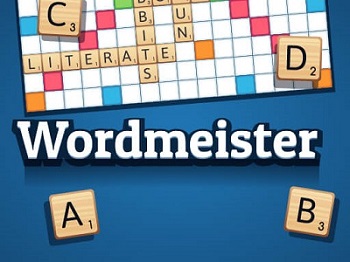
MOBILE PHONE TIP:
Outspell Scrabble can be played in Portrait mode.
The Scrabble online free games on this page are great practice for the real thing. These games are part of the free online brain games collection.
Looking for Scrabble Sprint? It's playable on desktop here →
1) Wordmeister is a Scrabble variation. Drag and drop tiles to form words.
Use bonus spots on the board for double-letter score, triple-word score, and more.
2) Outspell is another Scrabble-sim, with fun twists on the classic game. Outspell includes a Practice mode.
Free Scrabble Tools: 2-Letter Scrabble Words • Scrabble Word Checker
Scrabble Online Free - Instructions
Wordmeister Scrabble. The Wordmeister scrabble game has intelligent AI and a huge selection of words consistent with worldwide competition standards.
From the Wordmeister game designer: Create words in the English dictionary to score points. Drag and drop the tiles to form words.
Take advantage of bonus tiles such as double letter scores, triple word scores, and more. How well-versed are you with the English vocabulary? The highest score wins!
Fans of word games such as scrabble will love this.
Outspell Scrabble. SCRABBLE players love this free online word game, with fun twists on the classic!
If you like the games on this page, you might enjoy the other free online word games on this site, such as Easy Printable Crossword Puzzles and Trivia King.
Scrabble Sprint
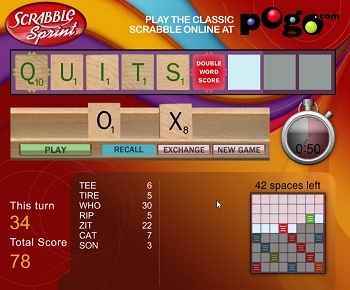
The following instructions are for Scrabble Sprint, the classic Adobe Flash game. It was gone for awhile, but now it's back! If you're on a desktop or laptop computer, you can play Scrabble Sprint. Visit the Retro Flash Games page to play it.
Word games like Scrabble train important brain skills, including memory, verbal fluency, and information processing.
Click or type a word with 2 or more letters. You score points for each letter, multiplied by the premium squares.
Sharpen your vocabulary and memory skills with this fun, fast-paced word game!
To start the game, click the "PLAY NOW" tiles on the opening screen. The first group of tiles is then dealt and appears on your tile tray.
Score points to get more time on your timer, and Bonus points for time left over at the end. Your goal is to use all 64 letters before the time runs out, while getting as many points as you can.
Scrabble is one of my all-time favorite board games, and I've played it for years.
See below for explanation and links to useful Scrabble online resources including a Scrabble dictionary.
HOW TO PLAY. For example, suppose you are dealt the letters Q W R N I P A. One word you could form from this grouping is the word "RAIN".
To move those tiles to the Scrabble board, simply click each letter in the order needed to spell the word.
With Scrabble Sprint, time is critical. If the clock runs out, your game is over.
Therefore, don't spend too much time trying to think of the absolute highest-point word combination. Once you think of a good word, use it and move on.
Note: I believe the game uses the 4th edition of the Official Scrabble Dictionary. Words not present in that edition probably won't work.
Some basic features in this Scrabble Sprint - Scrabble Online Free game that can be helpful:
EXCHANGE. Don't like one or more of the letters on your Scrabble tray? You can swap them out for new letters by clicking the "EXCHANGE" button.
You'll then be asked how many letters you want to change out; one letter, two letters, or up to all seven letters.
There is a ten-second penalty for exchanging your Scrabble letters, so don't do this too often!
NEW GAME. If your Scrabble session isn't going well and you want to restart, click the "NEW GAME" button.
MIX UP / RECALL. If you're having trouble making a word from the letters on your tray, try clicking the "MIX UP" button. This shuffles your letters on the tray.
Sometimes shuffling can help you see word patterns in the jumble of letters that weren't obvious before.
If you play a tile on the board then decide you want that letter back, click the letter you want to take back. This recalls the individual tile you clicked back to your tray. To move all letters back to the tray, click the "RECALL" button.
The number of word points you earned during the current turn is shown in the lower left, as well as your total Scrabble score. The Scrabble board itself displays in the lower right, showing you how many rows you've completed and how many rows remain.
Scrabble Sprint FAQ
Can I still play Scrabble Sprint?
Yes — Scrabble Sprint is playable on desktop/laptop via the Ruffle emulator. Visit the retro flash games page to play it.
Does Scrabble Sprint work on phones or tablets?
Generally no; Sprint is desktop-only. For mobile play, use Wordmeister or Outspell (Outspell supports portrait).
Do I need to sign up to play?
No. The games on this page are free, browser-based, and require no account.
Is this the official Scrabble site?
This page links to free, Scrabble-style practice games. For official licensed play and rules, visit the publisher’s official site.
Scrabble Resources - Word Checker, etc.
FREE SCRABBLE DICTIONARY & WORD CHECKER. If you aren't sure whether the word you want to use is legal, check this free Scrabble dictionary. It tells you whether the word appears in the Official Scrabble Dictionary.
For allowed words, you can also get the definition and point value.
TWO-LETTER SCRABBLE WORDS LIST. To get an edge, it really helps to know the allowable two-letter words.
Refer to this 2 Letter Scrabble Words List to see which words can be played as well as their definitions.
FULL SCRABBLE GAME ONLINE. There are not many websites where you can play the game of real, multiplayer Scrabble online free. However, Pogo.com has the full Scrabble game, and I believe it is free to play.
Published: 04/29/2010
Updated: 11/11/2025

Newest / Popular
Multiplayer
Board Games
Card & Tile
Concentration
Math / Memory
Puzzles A-M
Puzzles N-Z
Time Mgmt
Word Games
- Retro Flash -
Also:
Bubble Pop
• Solitaire
• Tetris
Checkers
• Mahjong Tiles
•Typing
No sign-up or log-in needed. Just go to a game page and start playing! ![]()
Free Printable Puzzles:
Sudoku • Crosswords • Word Search

Hippocampus? Working memory? Spaced repetition?
Look up memory or brain terms in the A-Z glossary of definitions.





