- Home
- Brain Games
- Free Online Brain Games
- Train Game Online
Epic Rail - Free Railroad Train Game Online
NOTE: This is an old Adobe Flash game. It no longer works.
Please visit the Free Online Brain Games page for the current online games.
Here's a free train game online. This is Epic Rail, a game where you are traffic control director of the railroad.
Your goal is to drop off the passengers from each train at the correct stations.
To begin, click the Small, Medium, or Large link under the picture of the game. This opens the game in a pop-up window.
Train Game Online - Instructions
Monitor the path of each train, and flip the track switches at just the right moment to guide the trains. Don't let the trains crash into each other!
Games like the Epic Rail train game online strengthen brain skills like attention and thinking speed. Play this game often to give your brain a boost!
If you like this game, you might also enjoy the other free time management games on this site, such as Goodgame Empire.
HOW TO PLAY. This is a multi-level, single player game. A level is complete once you've delivered all passengers to their respective stations.
The first time you open the Epic Rail game, a large New Game button displays on the left. Click this button to get started.
When you return to the game, the New Game button is replaced with a Continue button so you can continue your previous game.
An optional tutorial displays in the lower right of the train game if you need it. But here are the basic rules of the game.
As the train engineer, you have a bird's eye view of the track system. You can see the stations, the tracks, and any trains running.
Your job in this online train game is to guide the trains to the proper stations so they can drop off passengers. Click on the glowing junctions where train tracks meet to flip the switch the track direction.

Train approaching red and blue stations
Trains run automatically at a constant speed. You cannot stop the trains, which means you'll need to use your powers of attention and thinking speed to predict where each train will be in a few moment's time.
The train cars are color-coded to match the available stations. So a train with a red car needs to visit the red station. A train with a blue car needs to visit the blue station. And so on.
NOTE: If you are color blind, there is an option in the Main Menu to change the train car designations to something else.
To deliver passengers, simply guide the train past the station. The train doesn't stop, but the colored car changes to white to indicate the passengers have debarked.
The more efficiently you deliver passengers, the more points you'll get. But don't let the trains collide! If trains crash, you're fired.
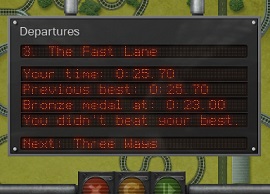
Scoreboard appears between levels
SCOREBOARD. The scoreboard displays between each level of this train game online. It shows your stats.
Listed on the scoreboard are your time to complete the level, your previous best (if any), the name of the level, and the name of the upcoming level.
OPTIONS. There are several configurable options in this train game online. Click the Options button on the Main Menu screen to access this.
In the Options screen, you can turn game sounds on and off; turn game music on and off; adjust game quality; and turn off game effects.
Turning down quality and effects can help performance on a slower computer.
COLOR HINTS. For those who are color blind, you can turn on "color hints". This option displays symbols over the trains to indicate the color of the cars.
Interesting fact: My grandfather wanted to be a train engineer growing up. In a random piece of bad luck, however, he found out he was red/green color blind.
Color blindness meant he would have trouble discerning the red signals from green signals on the tracks. Can't have that in a train engineer, of course.
Same issue affects potential airline pilots.
So my grandfather gave up that dream and went on to other things. That's the story passed down to me, anyway.
Back to the Epic Rail train game online. The faster you complete levels, the more bonus medals you can earn. The color of your mouse cursor indicates your current level.
You can replay completed levels to earn more medals. Good luck!
Published: 08/10/2015
Last Updated: 06/11/2020

Newest / Popular
Multiplayer
Board Games
Card & Tile
Concentration
Math / Memory
Puzzles A-M
Puzzles N-Z
Time Mgmt
Word Games
- Retro Flash -
Also:
Bubble Pop
• Solitaire
• Tetris
Checkers
• Mahjong Tiles
•Typing
No sign-up or log-in needed. Just go to a game page and start playing! ![]()
Free Printable Puzzles:
Sudoku • Crosswords • Word Search

Hippocampus? Working memory? Spaced repetition?
Look up memory or brain terms in the A-Z glossary of definitions.






