- Home
- Brain Games
- Free Online Brain Games
- Neon Rider
Neon Rider IO - Concentration Game

Race your Neon Biker lightcycle through colorful obstacle courses. This game trains concentration and reaction time.
This game is part of the free online brain games collection.
To begin, click the Small, Medium, or Large button under the picture at left. This opens the game in a pop-up window.
If you like Neon Rider, you might also enjoy Drag Racer.
Neon Rider - Instructions
Note: The instructions below are for the old Adobe Flash game.
See below for instructions on how to play.
Be sure to turn up your speakers. This game has powerful techno background music that gives it great energy.
HOW TO PLAY. This game has 20 levels of obstacle courses. The goal of Neon Rider is to drive your motorcyle from the beginning to end of each course in the shortest time possible.
On some levels, you can receive extra points for performing stunts or collecting bonus items. For example, you can get points for air time, back flips, or for doing a wheelie.
The W-A-S-D keys and Arrow keys on your keyboard are used to drive your cycle. Here's how each key is used:
W Key. This is your acceleration key. Hold down this key to step on the gas. This is the first key to press when you are ready to start riding a course.
A Key. This key tilts the front of the motorcyle up. After jumps or when negotiating steep hills, you will sometimes need to raise your front wheel to align the bike with the ground.
The A key is used along with the D key to keep the bike parallel to the ground to ensure smooth landings. This key is also used to perform wheelies.
S Key. This key is your brakes. Press or hold down this key if you need to slow down.
D Key. This key lifts the rear of the cycle. Use this key together with the A key to keep the bike level with the ground.
OTHER CONTROLS. The Arrows keys are used to change the color of your bike. The active color of your bike indicates which type of road you can travel on.
 | The road in an obstacle course may change colors. When this happens, you need to flip the color of your bike to match the line, or your bike will drop through the road. The legend in the lower right of the screen shows the key-color associations: Left-Red; Up-Green; Right-Yellow; Down-Blue.
The Health Meter (lower right of screen, see image at left) starts to drop any time you receive damage. |
Landing upside down causes damage to your bike, for example. If the Health Meter drains out completely, you fail the course and must start over.
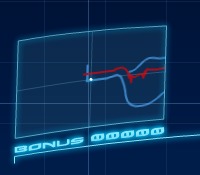 | A map of the current obstacle course displays in the lower left of the screen. Pay attention to the map so you know what's ahead.
Your cycle is the white dot on the map. As you can see from the image at left, this course starts out level, but then the blue road splits. One part goes uphill, while the other drops into a pit. So the map alerts you in advance that this is a decision point on the course. |
If you get tired of the Neon Rider background music, click the Music button in the lower right corner to mute it. The cycle sound effects can be turned off by clicking the Sound FX button.
You can restart a Neon Rider level by pressing the Spacebar. Levels can be replayed an unlimited number of times.
In between levels, a pop-up window displays that allows you to choose whether to try the same course again or select from levels you've already completed.
This Neon Rider game doesn't train memory directly, other than perhaps when you try to remember the tricks required to complete each level.
However, it certainly does train concentration and reaction time. Both are very important brain skills.
Concentration is critical for learning and memory. You can't learn anything well if you don't focus on it intently.
An important component of absorbing and retaining knowledge is the "original awareness" state that you must enter when studying anything new. Without that, the information can't be asborbed and processed by the memory centers of the brain.
Published: 09/25/2011
Last Updated: 06/11/2020

Newest / Popular
Multiplayer
Board Games
Card & Tile
Concentration
Math / Memory
Puzzles A-M
Puzzles N-Z
Time Mgmt
Word Games
- Retro Flash -
Also:
Bubble Pop
• Solitaire
• Tetris
Checkers
• Mahjong Tiles
•Typing
No sign-up or log-in needed. Just go to a game page and start playing! ![]()
Free Printable Puzzles:
Sudoku • Crosswords • Word Search

Hippocampus? Working memory? Spaced repetition?
Look up memory or brain terms in the A-Z glossary of definitions.





