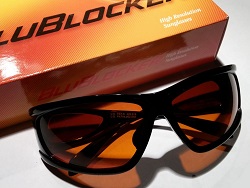- Home
- Brain Health
- Sleep and Memory
- Blue Light
Can't Fall Asleep? Blue Light from Electronics Might Be Keeping You Awake

Blue Light Keeps Us Awake
If you have trouble falling asleep, blue light might be the cause. Exposure to blue wavelengths in the evening from computer screens, smart phones, TVs, fluorescent lights, and LED bulbs may be one reason you toss and turn.
The blue artifical light emitted by these devices trick your mind into staying awake, even though you may need to go to sleep. Fortunately you can do something about this without giving up your night-time electronics.
Of course, you could always just turn off all your electronic devices (including the TV) at sunset. But thankfully that's not the only solution.
Instead, filter out the blue light. That way you can continue to use your devices in the evenings and at night and still fall asleep easily afterward. Below I explain how.
Blue Light Disrupts the Sleep Cycle
When all is well, our bodies follow a natural daily circadian rhythm. We feel sleepy at night and awake during the day. This cycle is regulated by the hormone melatonin (known as the "darkness hormone"), which is secreted by the pineal gland in the brain.
When released into the body, melatonin helps you relax and fall into a deep and restful sleep. As night-shift workers know, the circadian rhythm can be disrupted. Delaying the release of melatonin interferes with sound sleep.
How does the brain know whether it's day or night? By the type of light received by the eyes.
Sunlight during the day is full-spectrum visible light. It contains red, yellow, green, blue, and other wavelengths. Think rainbow colors.
Throughout history, at night people were only exposed to red-shifted visible light, from fires, candles, and so on. Their eyes didn't see white, blue, or green wavelengths after dark.
Even traditional incandescent light bulbs emit primarily reddish-yellow light. So reading by an incandescent bulb may not interfere with sleep.
But then came along TVs, computer screens, and LED bulbs. They changed everything. Our gadgets have introduced blue wavelength light into the night, where it doesn't belong.
"Light at night is part of the reason so many people don't get enough sleep."
- Stephen Lockley, Harvard sleep researcher
It's not only blue bulbs that emit blue wavelengths. White and green light sources contain a high proportion of blue light.
Hurts Sleep
If you are exposed to any of the following within an hour or two of bedtime, you may be setting yourself up for a restless night:
Computer screens - including laptops, desktops, tablets, and ebook readers
Television screens
Small white, blue, or green LED bulbs - such as on the front of VCRs, DVD players, digital clocks, cable boxes, internet routers
White, blue, or green neon lights - as found on clocks and signs
Fluorescent bulbs - including energy-saving bulbs
Sources that do not block melatonin production include candles, gas log fires, and red light bulbs. Traditional incandescent light bulbs don't emit much blue wavelength light, either.
How to Block Blue Light So You Can Fall Asleep
Most of us want to be able to check email, surf the internet, and perform other electronic-related activities at night. Let me share some tricks for filtering out the blue wavelengths of light from your electronic devices.
Wear Blue-blocking Glasses. I have a pair of BluBlocker sunglasses that I put on most evenings at home an hour or so before bed. These glasses filter out blue wavelengths from all sources.
If you work third-shift, consider wearing blue-blocking glasses at your job if it's allowed.
Turn Off Fluorescents. Turn off as many fluorescent lights as you can an hour or two before bedtime.
Ban Blue Light in the Bedroom. If you need a night light in your bedroom, choose one that emits reddish light. Use a red LED digital alarm clock that displays red numbers, not blue. Put black tape over any blue, green, or white LED bulbs, such as those on the front of a cable box or DVD/Blu-ray player.
Computers & Tablets: Install Flux. At sunset, the free Flux software dials the blue tones down on your screens automatically. Continue to use the device as normal. At sunrise, normal white light is restored on the screen.
Smart Phones: Install Twighlight. For your smart phone, install an app that filters out blue tones at night, similar to Flux. For example, I have the free Twilight app configured on my Android phone.
When I want to read a web article or check email on my phone late at night, blue wavelengths of light no longer shine in my eyes.
Sleep experts agree it is best to turn off the television an hour or two before you want to fall asleep. Cognitive stimulation of any kind tends to keep the mind awake when we should instead be winding down for a night's rest.
You may be tempted to work late into the night, watch TV, or surf the web. But keep in mind you're far better off the next day if you get sufficient restful sleep.
So consider blocking the blue wavelengths that could be disrupting your sleep cycle. That way you'll have the best of both worlds. Restful sleep, while still being able to use electronics at night.
Don't forget the benefits of a good night's sleep. A rested mind concentrates better during the day, and restful sleep energizes the body. And daytime learning is consolidated to long-term memory during sleep.
On the other hand, inadequate sleep results in poor concentration, physical tiredness, and memory lapses the following day. Furthermore, chronic short sleep has been linked to diabetes, depression, and heart disease.
Sure, it's unusual to wear sunglasses at night. And viewing a red-tinted computer screen after dark might take some getting used to.
But if the quality and quantity of your sleep improves, you'll reap big benefits from heightened focus and memory the next day and better overall health.
[+] References for Blue Light Harms Sleep
Published: 01/30/2016
Last Updated: 06/11/2020

Newest / Popular
Multiplayer
Board Games
Card & Tile
Concentration
Math / Memory
Puzzles A-M
Puzzles N-Z
Time Mgmt
Word Games
- Retro Flash -
Also:
Bubble Pop
• Solitaire
• Tetris
Checkers
• Mahjong Tiles
•Typing
No sign-up or log-in needed. Just go to a game page and start playing! ![]()
Free Printable Puzzles:
Sudoku • Crosswords • Word Search

Hippocampus? Working memory? Spaced repetition?
Look up memory or brain terms in the A-Z glossary of definitions.