Flash Card studying with seen and unseen
by Anonymous
(USA)
I'm looking for a way to train for something specific. I need to remember a number of items, around 200, such as book titles or songs. Basically I need a way to remember multiple items, and be able to sort them into a "used/seen" and "allowed" category.
I guess an easier way to put it would be to have 200 flash cards, and find away to remember as they come up which cards have been seen or not.
Any suggestions? Thanks so much! I've just found this site and it looks incredible.
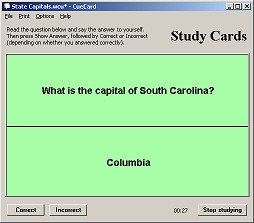 | Doug's Reply. You might want to take a look at CueCard (screen image at left). CueCard is a free flash card program that has a built-in "Learning Mode" that could be helpful to you. I understand what you're aiming for. You don't want to waste time reviewing items you've already memorized. CueCard's Learning Mode functions almost the opposite way, but I think you would find it effective too. |
Here's how the Learning Mode works, as described on the Study Mode selection window:
Learning Mode: Progressively teaches you the flash cards by starting with a few and adding more until you've mastered the whole deck. This is the best way to learn new cards.
You can download CueCard for free from Cnet.com:
https://download.cnet.com/CueCard/3000-2051_4-10075304.html
CueCard is quite small. Less than 800kb.
Other useful CueCard features:
- Print study sheets, single-sided cards, or double-sided cards
- Quiz Mode: The deck is shown in random order, and at the end a grade is given based on how many you got right. Use this mode to see how you would do on a real life test of the material.
- Review Mode: Flash cards are shown continuously in random order. This mode is good for quickly refreshing your memory.
- General options: Keep Score, Shuffle Cards, Swap Question/Answer, Play Sounds, Show Timer, Select Card Font, Select Background Color.
- Add images or sounds to your flash cards.
- Flash card file options: Create/Save, Import, Export, Merge
You can easily create your own flash cards sets using the "New Card" button in CueCard. After adding some cards, select File, Save As to save your set. Cards can be added or removed from a set anytime.
If you need assistance with CueCard or with creating your flash card sets, let me know. I would be happy to help.
Best regards,
Douglas
Memory-Improvement-Tips.com
Join in and write your own page! Return to Ask a Memory Improvement Question

Newest / Popular
Multiplayer
Board Games
Card & Tile
Concentration
Math / Memory
Puzzles A-M
Puzzles N-Z
Time Mgmt
Word Games
- Retro Flash -
Also:
Bubble Pop
• Solitaire
• Tetris
Checkers
• Mahjong Tiles
•Typing
No sign-up or log-in needed. Just go to a game page and start playing! ![]()
Free Printable Puzzles:
Sudoku • Crosswords • Word Search







