- Home
- Brain Games
- Free Online Brain Games
- Free Cryptogram Puzzles
Free Cryptogram Puzzles Online
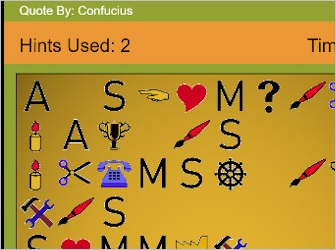
These free cryptogram puzzles help train analytical thinking skills and concentration. These brain skills are useful during any activity where problem solving and analytical thinking are needed.
This game is part of the free online brain games collection.
To begin, click the Small, Medium, or Large button under the picture of the game. This opens the game in a pop-up window.
If you like this online daily crossword puzzle, you might also enjoy the Microsoft Word Games page on my site.
Free Cryptogram Puzzles - Instructions
NOTE: The cryptogram game above is called Cryptic Quotes. The instructions below are for the old Cryptoquotes game, which is not longer available. It's on my to-do list to update this page at some point.
The cryptogram puzzles in this game are "cryptoquotes". A cryptoquote is a word puzzle game that consists of short pieces of encrypted text.
HOW TO PLAY. The text of these free cryptogram puzzles is generally a quote by a famous author. Each letter of the encrypted text represents the correct letter of the quote.
The author of the quote is preceded by a '~' (tilde character). To solve the puzzle, you must uncover the original lettering that represents the full quote along with the author's name.
KEYBOARD INSTRUCTIONS. Use the Arrow Keys to move the yellow cursor to the desired box. When on the desired box, use the keyboard letters A-Z to enter a letter.
All other boxes with the same encrypted letter will be automatically entered. To clear a box, press the Spacebar.
MOUSE INSTRUCTIONS. Move the mouse to the desired box, then click and hold the mouse button to bring up the letter pad. Then move the mouse to the desired letter and release the mouse button.
That letter will then be entered into the selected box. All other boxes with the same encrypted letter will be entered automatically.
To clear a box, select the word "Clear" when the letter pad is up.
Note: If you decide to take a break, remember to save your progress by clicking the "Save Game" button so you can resume your cryptoquote at a later time.
Published: 01/01/2010
Last Updated: 06/11/2020

Newest / Popular
Multiplayer
Board Games
Card & Tile
Concentration
Math / Memory
Puzzles A-M
Puzzles N-Z
Time Mgmt
Word Games
- Retro Flash -
Also:
Bubble Pop
• Solitaire
• Tetris
Checkers
• Mahjong Tiles
•Typing
No sign-up or log-in needed. Just go to a game page and start playing! ![]()
Free Printable Puzzles:
Sudoku • Crosswords • Word Search

Hippocampus? Working memory? Spaced repetition?
Look up memory or brain terms in the A-Z glossary of definitions.





